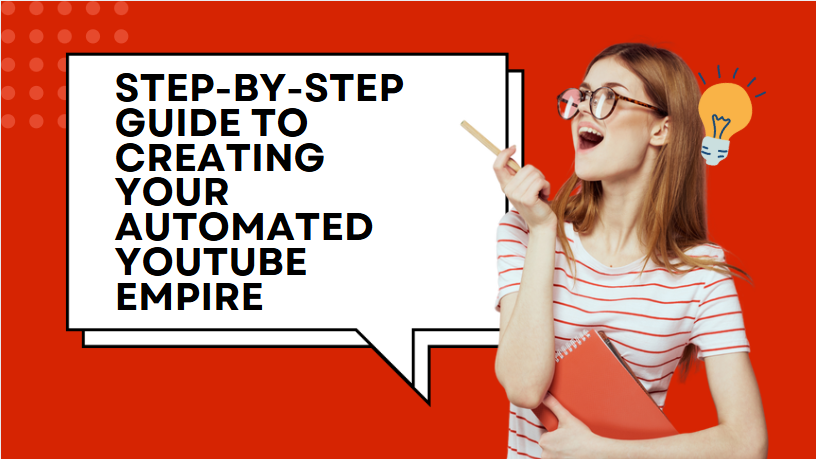Turning a YouTube channel into a profitable, long-term business doesn’t have to mean endless hours of work. With the right automation strategies, you can maximize productivity, maintain consistent content flow, and grow your channel without burning out. Follow this guide to set up an automated YouTube empire that works for you.
Why Automation Is Essential for Your YouTube Channel
Automation can make a significant difference in your channel’s success. Here’s why you should embrace it:
- Save Time: Streamlining repetitive tasks frees up more of your time for content creation and strategic planning.
- Enhance Productivity: With automation, you can increase the number of videos you produce without compromising quality.
- Maintain Consistency: Regular uploads are vital for audience retention and growth. Automation ensures you stay consistent.
- Scale Your Channel: As your channel grows, automation makes it manageable without needing to add additional staff.
Step 1: Simplify Video Planning and Script Writing
Content planning and script writing can take up a large chunk of your schedule, but with automation, you can make it easier.
Organize Ideas: Utilize tools like Trello or Notion to plan and keep track of your video ideas. This helps you create a clear content calendar and maintain a steady workflow.
AI for Script Writing: Leverage AI-based tools such as Chat GPT or Jasper AI to draft video scripts and outlines. These tools can assist in generating content quickly and can be customized to reflect your personal style and tone.
Pro Tip: Write scripts in bulk when you have time, so you always have content ready for future video production.
Step 2: Automate Video Editing
Video editing is often the most time-consuming part of video production. Here’s how to speed up the process:
AI-Powered Editing Tools: Use software like Pic tory, Descript, or Cap Cut for tasks like cutting clips, adding subtitles, and inserting visual effects. These tools can handle much of the basic editing, making it quicker and easier for you to polish your videos.
Batch Editing: Set aside days specifically for editing several videos at once. This way, you keep a consistent stream of content ready for upload.
Pro Tip: Always review the final edit to ensure it aligns with your quality standards and includes your unique touch.
Step 3: Optimize Your Videos with SEO Automation
SEO helps your videos reach a wider audience, and automation can make this process much simpler.
Keyword Research Tools: Platforms like Vid IQ and Tube Buddy assist in finding effective keywords that suit your video’s topic. These tools provide data on search volume and competition, allowing you to choose keywords that will help your videos rank higher.
SEO Templates: Create templates for your video descriptions, making it easier to add consistent, optimized text for each new video. Customizing these templates ensures your content remains optimized for SEO while speeding up the process.
Pro Tip: Target specific, less-competitive long-tail keywords to make your content more discoverable.
Step 4: Schedule and Publish Videos Automatically
A consistent upload schedule helps grow your channel, and automation can assist in maintaining that schedule.
Use YouTube Studio: YouTube’s built-in scheduling tool allows you to set the release time for your videos, so you can upload them in advance and have them go live at peak times for your audience.
Third-Party Scheduling Tools: Consider using Hootsuite or Buffer to schedule promotional posts that alert your followers on social media about new video uploads. This helps you keep your social channels active without having to post manually.
Pro Tip: Use analytics to determine when your audience is most active and set your upload times to match.
Step 5: Promote Your Content Across Social Media Automatically
Sharing your videos on social media can drive more traffic to your channel. Here’s how to do it effortlessly:
Social Media Management Platforms: Tools like Hootsuite, Buffer, and Later let you schedule and publish posts that share your new content across different platforms, helping to reach a larger audience without extra effort.
Automated Posting with IFTTT: Use IFTTT (If This Then That) to create automated workflows. For example, you can set up a rule where a new video uploaded to YouTube automatically generates a post on Twitter or Facebook, alerting your followers to check out your content.
Pro Tip: Tailor your social media posts to each platform’s format for more engaging content.
Step 6: Automate Community Engagement
Staying connected with your audience helps build a loyal community, but it doesn’t have to take up all your time.
Comment Moderation: Use YouTube’s comment filters to catch and hold spam or inappropriate comments. This creates a positive and welcoming environment for your viewers.
Chatbots for Interaction: Tools like Many Chat can automate responses to common questions or comments. This allows you to interact with your audience quickly, even when you’re not available.
Pro Tip: Balance automation with personal interaction to maintain a genuine connection with your viewers.
Step 7: Automate Performance Analysis
Understanding how your content is performing can help you adjust your strategy for better results. Automation can help simplify this task.
YouTube Analytics: The built-in YouTube Studio provides valuable data on watch time, audience demographics, and video performance. This data is essential for identifying trends and optimizing your content strategy.
Third-Party Analytics Tools: Use platforms like Social Blade or Vid IQ for deeper insights into your channel’s growth and competitor analysis.
Pro Tip: Set aside time each week or month to review your analytics and make necessary adjustments to your strategy.